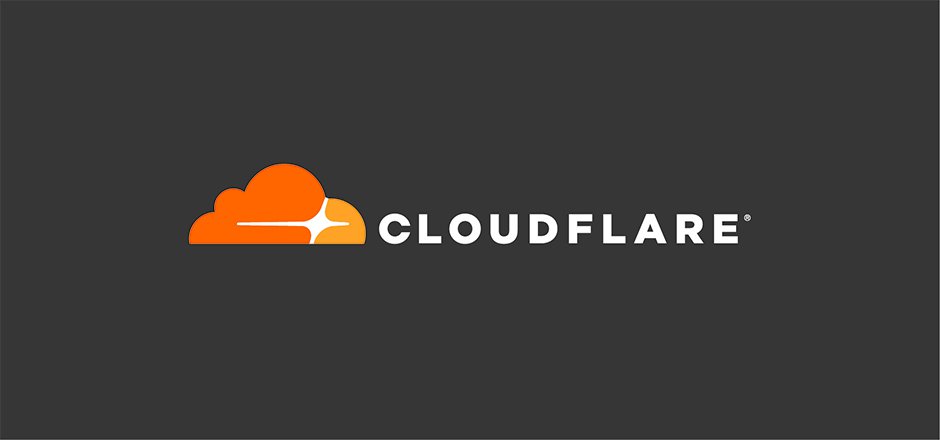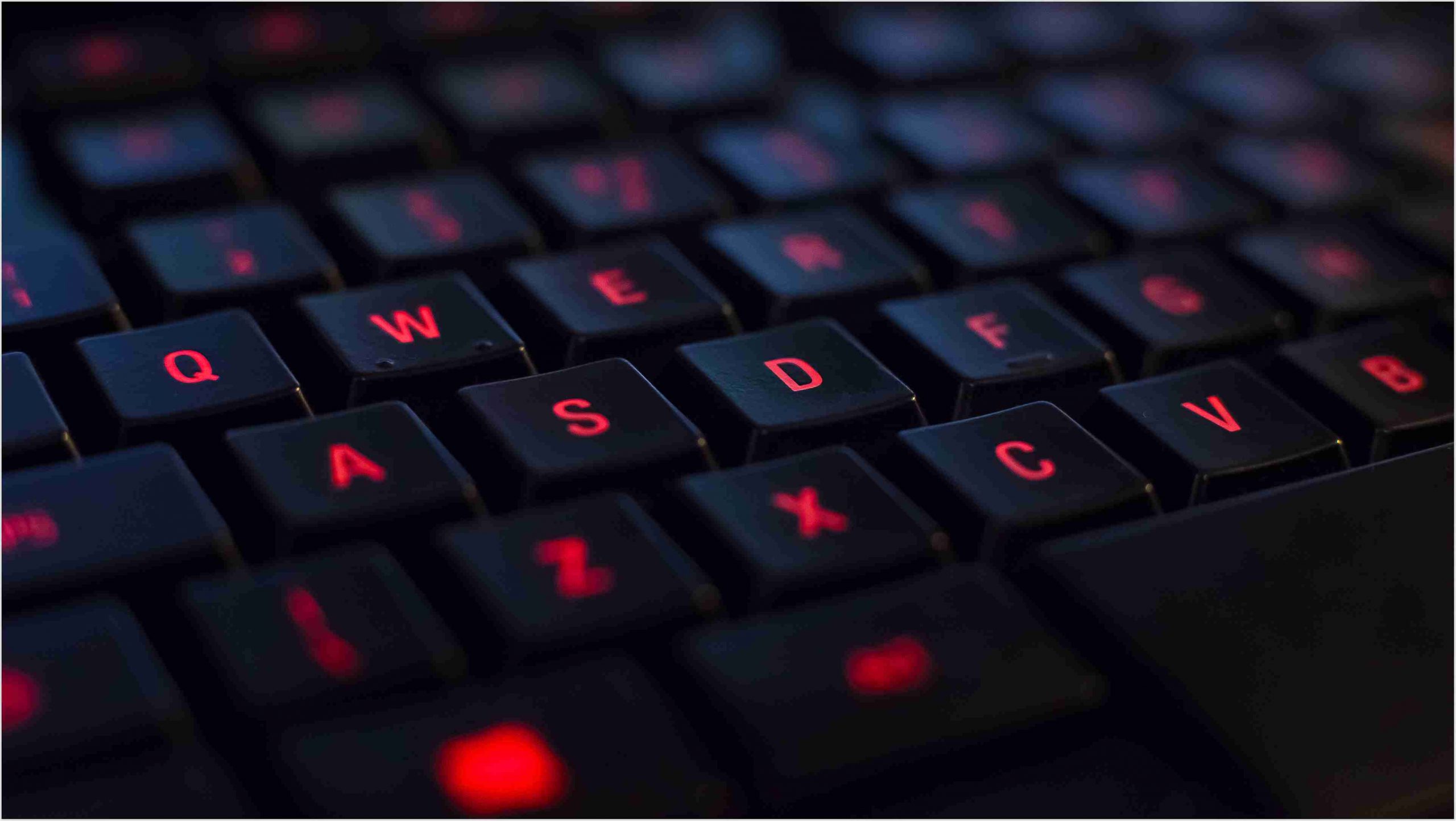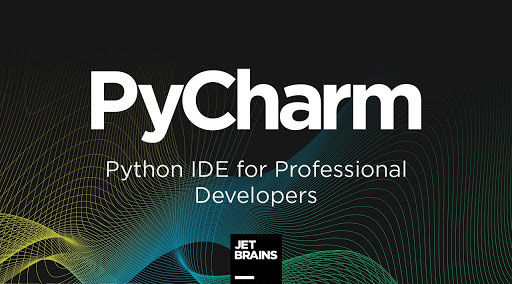Available on platforms, desktop and mobile, Brave is a fast, secure and cryptocurrency driven browser. Brave was created by a team of great names such as Brandan Eich, father of Javascript and co-founder of Mozilla. Since some time ago, Brave was lacking behind Chrome as it was missing the extensions support. Now it can really be considered as a competitive browser alternative. Features Here’s a list of most important features I think should be considered when taking in account Brave. Fast Browsing Privacy Protection – Blocks trackers Default Ad Blocker…
Category: Featured
Create a Free Newsletter Sender using Google Sheets
In this tutorial I will teach you how to create your own free newsletter sender tool using Google Sheets. Prepare the list of subscribers and newsletter content Open Google Sheets, create a new Sheet, give it the name Newsletter Sender. We will create two sheets. The first one will contain the list of subscribers email addresses. Name the first sheet Subscribers. Populate this sheet as shown below, make sure to replace the email address with your own to use for testing. Name the second sheet Content and populate it at…
Use CloudFlare as Free CDN
As explained in one of our previous articles CDN: Always use one on your website, any website should use a CDN. Traditional web hosting is no longer capable of meeting the demands of websites in terms of traffic.CDNs are now responsible of serving content on a majority of websites. This articles explains how you can configure CloudFlare as a Free CDN for your website in a couple of easy steps. Setup the CloudFlare Account go to cloudflare.com and signUp once done, click on Add a Site on Cloudflare home page…
Using Chrome Sessions: Productivity Boost
The browser is a portal to many worlds exposed by the internet. You use it to search and gather information, collaborate on your projects, communicate, and much more. Chrome is one of the best and the most popular browser in the web. In January 2019 it reached 70% of the global browser market share. Chrome is CrossPlatform, it displays and behave the same of all platforms so this applies to PC, Mac & Linux. One of the major advantages of Chrome is that it synchronizes bookmarks, history, extensions, profile information…
Password Manager: Everybody is concerned
We live in a world surrouded by internet services, websites, mobile apps – and each and every one of them is bound to us, to our online profile. Naturally, this liaison has to be guaranteed to be unique and the first most commonly use mean to access all of those connected services as an individual is by using a combination of username and password. The problem is that theesedays, this subject became a problem for our brains – especially with the current password complexity requirements; We are simply incapable of…
Most useful Windows 10 keyboard shortcuts
A huge number of keyboard combinations & shortcuts are available in Windows 10. Remembering most of them is not easy for an average user. Here is a short list of the most useful Windows 10 keyboard shortcuts. Shortcut Action Windows; Control + Esc Open Start Menu Window + E Launch File Explorer Window + R Run command Window + L Close User Session Window + P Configure external screen Projection – Single, Duplicate, Extended Fn + Window + S Capture screenshot of a selected part of the screen Window +…
Best Python Code Editor
Inspite of its age, 28 years now, Python is one of the mostly used programming languages. Python survived all this time mainly because of its combined qualities: High level programming language (easy to comprehend and learn), it is an interpreted language (not compiled in native code), dynamically typed language (you are not bound to declaring your variables), single threaded per process instance, is backed by a large community that made available a rich set of libraries and frameworks. For those reasons and more, Python remains a highly productive language. In…